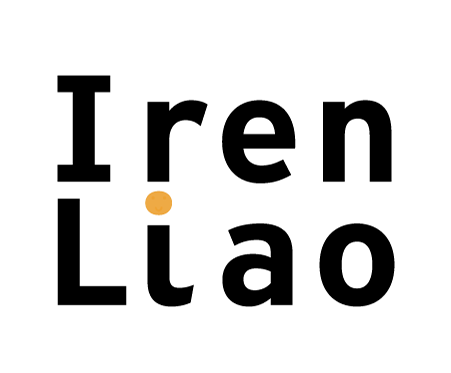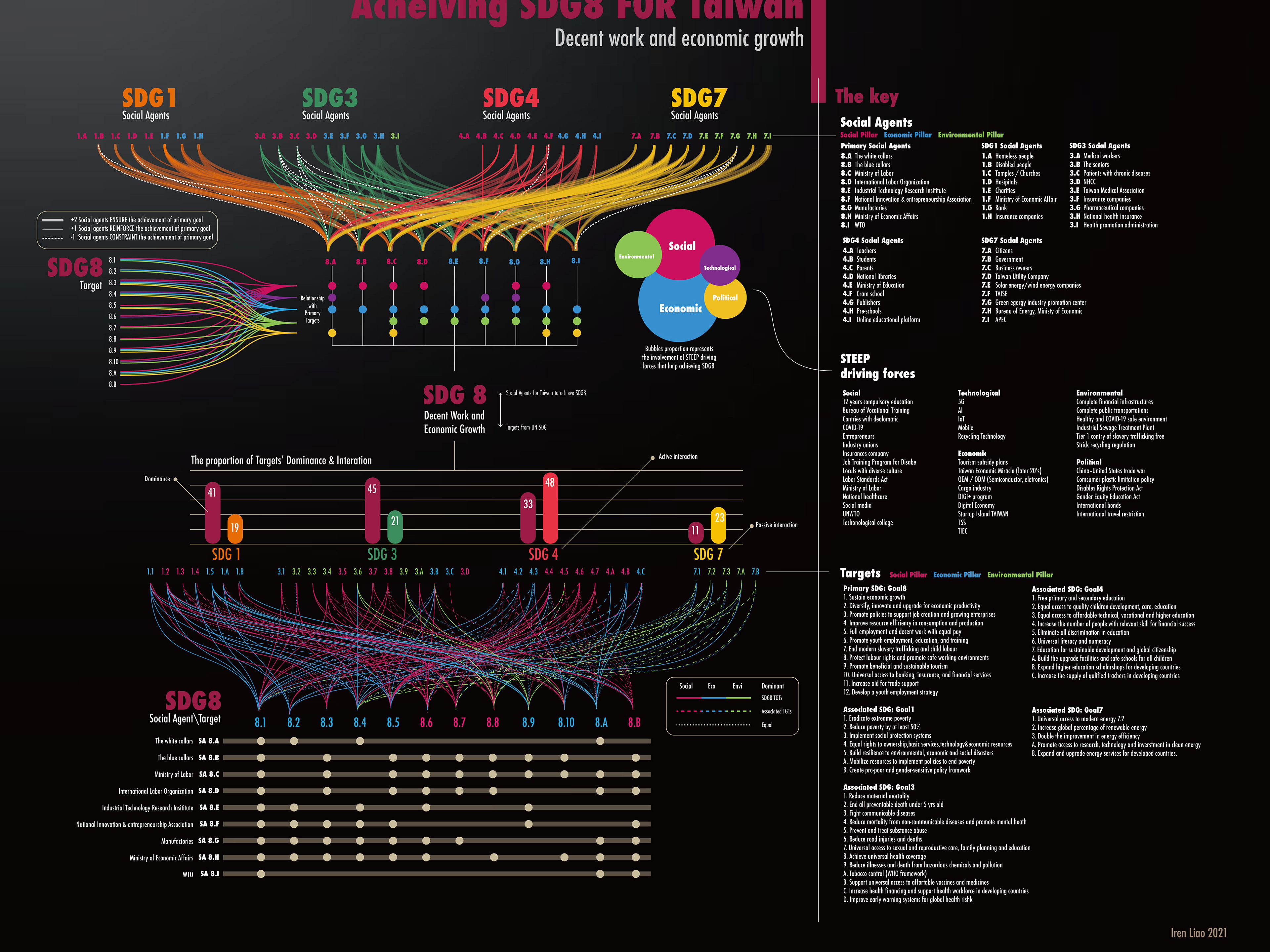UX Research
Enhancing user's satisfaction of Dexcom Follow App in order to better support individuals managing diabetes
Context
Problem
Dexcom, a glucose monitoring device company, is seeking to improve their Follow app, which helps families and friends monitor diabetes patients. Over two months, a qualitative research takes place to identify and address user pain points.
The Dexcom Follow app has low ratings (2.5/5 App Store, 2.9/5 Google Play), indicating unmet user expectations and ineffective support features for monitoring diabetic family.
Discovery Goal
How might we uncover the underlying issues that lead Dexcom Follow application low ratings and navigate the right way to maximize the support capabilities and user experience for the followers, ultimately improving support for individuals managing diabetes.
Hypothesis
Researchers have collected user feedback from the App Store and Google Play to hypothesize the reason why the app received such low ratings. The reviews and comments from these platforms indicate five potential issues that may be contributing to user dissatisfaction.
1. Data lost or "error" shown in the application
2. Application and some devices are incomparable
3. Application is a battery killer
4. Application is lacks of information
5. Extreme notifications lead to frustration
Researchers also observed above emotions within the reviews and comments.
Research Plan
• What does this app offer and the current application flow?
• What leads to this app low rates?
• Understand the journey of a person who got diagnosed with diabetes
• Understand the journey of a person with diabetes using Dexcom products
• Understand how the patient perceives the relationship with their support system
• Patient’s experience interacting with Dexcom follow
• The journey of becoming a supporter of an individual with diabetes
• Understand the relationship between the patients and the followers
• The experience of using Dexcom Follow application
• Understand the future experience of Dexcom app
Methodologies used to approach the insights
UX Teardown
This step systematically evaluates and breaks down the user experience, identifying key pain points, usability issues, and design flaws that contribute to the app's low ratings.
Here are key findings from the UX teardown:
1. Hidden Features: Important functionalities are difficult to find, frustrating users seeking valuable updates.
2. Cluttered FAQ: Poor layout and disorganized information make it hard for users to find answers.
3. Text-Heavy Interface: Excessive text forces users to spend too much time reading instead of intuitive browsing.
4. Outdated Design: The app's outdated aesthetic and layout contribute to a poor user experience.
5. Limited Graph View: Small graphs and a 24 hour window restrict users from tracking long-term glucose data effectively.
Heuristic Evaluation
After evaluating the product, several usability issues were identified. Most of these issues pertain to limitations in data restoration and inadequate support for recognizing, diagnosing, and recovering from errors.
*Learning: Although this evaluation covers the overall functionality, the exercise should be more task-focused.
Market Research
Product system
UI Impression
Blue Ocean Opportunity
Opportunities are highlighted in customer support and information access. This is crucial for differentiation.
Strong customer support enhances user trust and satisfaction.
Rec: user-friendly FAQs, proactive outreach, personalized assistance, timely responses, and multi-channel access (chat, email, phone).
Understanding best practices for providing accessible information in healthcare apps can empower users.
Rec: clear data visualization, user-friendly interfaces, talk to users to understand needs, and ensuring easy access to resources without excessive permissions.
***Ongoing primary research as of October , 2024***